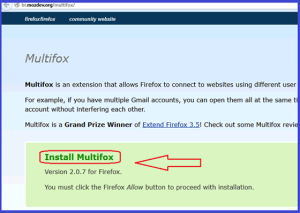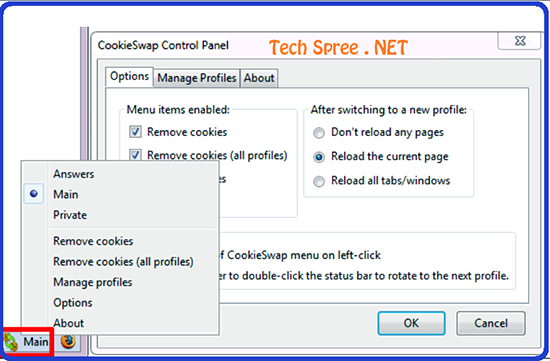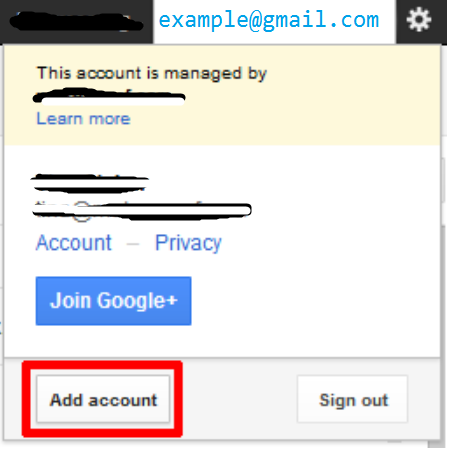So, you want to know How to use Multiple Accounts in Chrome and Firefox. Its not very hard with Google Chrome but it was really hard to implement on Firefox untill I got Multifox and other Add-on. I am sharing all possible ways to use multiple account in Firefox and Chrome. Keep Reading..
Use multiple account in Chrome using User Option:
Google Chrome is a very popular browser and you probably love this browser too. But only a few knows this trick. This trick is valid for unlimited accounts and its very effective. You can manage as many accounts as you want by following these steps: Step 1: Click on Chrome Menu Icon on the left side and Click on Settings (menu item) .
Step 2: Use your mouse and wheel down untill you find Users Tab. Now click on Add new user. Step 3: Now select any Profile Picture and Add User name. Please add specific name so that you can understand later which profile is created for what purposes.
Step 4: Now a new Window will be opened. In this new window you can Log-In on the same site but it will be treated differently. You will see a shortcut of this User Profile on your Desktop too for easy access. Now enjoy multiple account for Facebook, Gmail or Twitter using Chrome’s Awesome user options.
Multiple Account in Firefox using Multifox Addon
Multifox Addon will help you to using multiple accounts on same site. This is an award winner add-on.
Steps to use Multifox in Firefox
Step 1: First go to Multifox Addon website and install it.
Step 2: Now go to File and click on New Identity Profile. Or you can use this shortcut key Press CTRL+ALT+M. A new window will be opened where you can use another id of the same site. Use this shortcut key every time you want to log in to a different account.
If you want you can also Download Multifox Toolbar Button so that you can create new Profile more conveniently. Just go to your Add-on list and search Multifox toolbar button .
Swap My Cookie for Chrome :
Install this Extension. You will see Swap My Cookie option on the top right corner of your Chrome. This extension can be used for Multiple Account Login at the same site. You can change your cookie with a single click. This method is not everytime effective because it will often Log-out your account. But its a worth try.
Cookie Swap for Firefox :
This Firefox Add-on is the same as the previous Swap My Cookie Extension for chrome. This Add-on works for any website which rely on Cookie. You can Switch your Cookies back and forth and use multiple account at the same time.
Bonus Tip for Multiple Gmail Account Users:
Do you have multiple Gmail Accounts? You use them differently for different purposes? Google recently has introduced Multiple Sign In feature. You can use upto 10 different Gmail and other Google Product accounts like Youtube/Analytics/Webmaster etc. with a single browser simultaneously.
How to use Google Multiple Sign in Feature:
Log on to the Google Account which you want to be the Administrator of multiple accounts In the top Right Corner , Click on your E-mail Account In the Drop Down menu Click Add Account After clicking Add Account a new tab will be opened where you can sign-in your additional Google account. Repeat this process and Add all of your Google accounts All Account will be listed on the drop down menu shown above and you can Switch between those accounts very easily. If you sign-out from one account , all accounts will automatically be signed out. If you delete your cookie then you have to setup all accounts again- as Google uses cookies to store your all account informations. Last but not the least- Use multiple account as much as you can. I prefer the first two methods which work very efficiently. Do you know another method which we missed here? Why not share with us? Feel free to comment!
All Account will be listed on the drop down menu shown above and you can Switch between those accounts very easily. If you sign-out from one account , all accounts will automatically be signed out. If you delete your cookie then you have to setup all accounts again- as Google uses cookies to store your all account informations. Last but not the least- Use multiple account as much as you can. I prefer the first two methods which work very efficiently. Do you know another method which we missed here? Why not share with us? Feel free to comment!