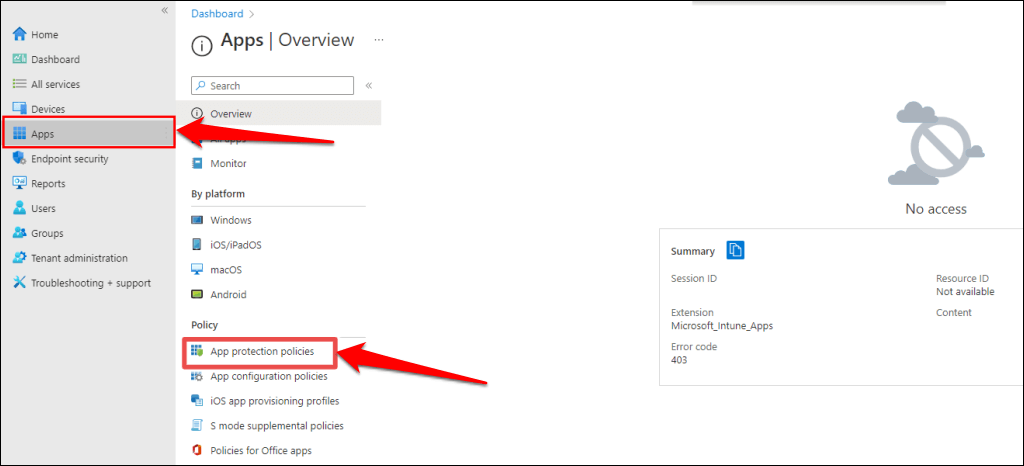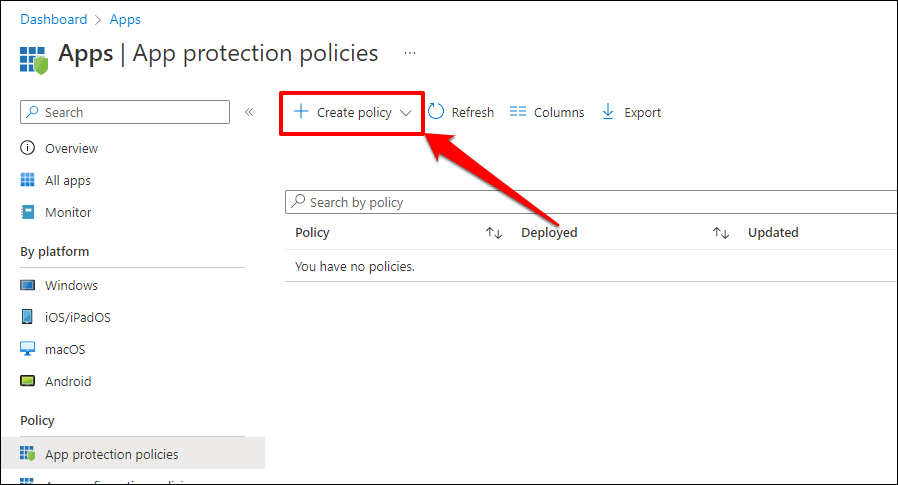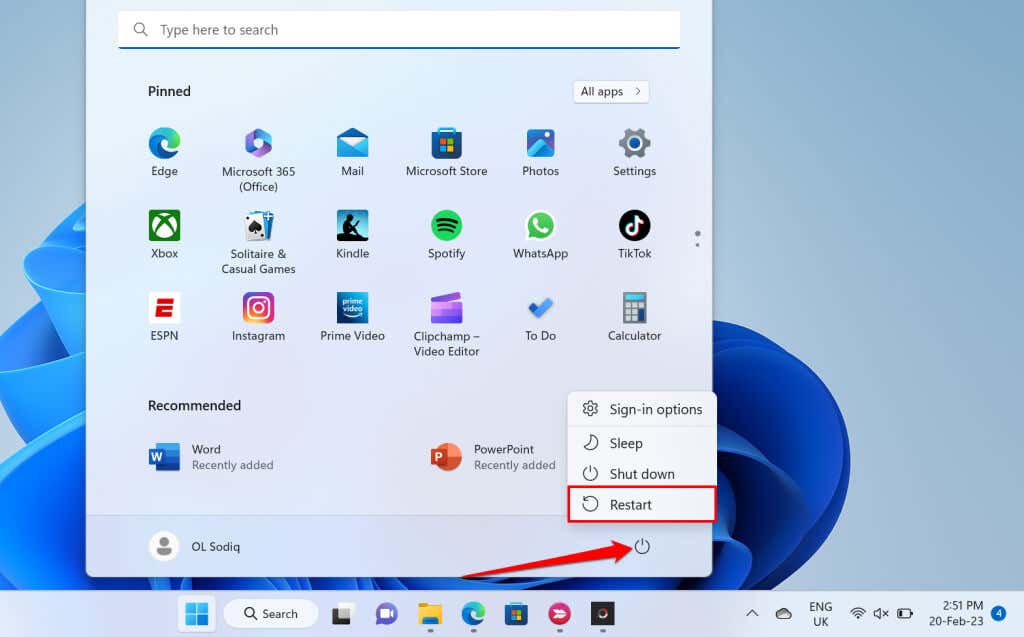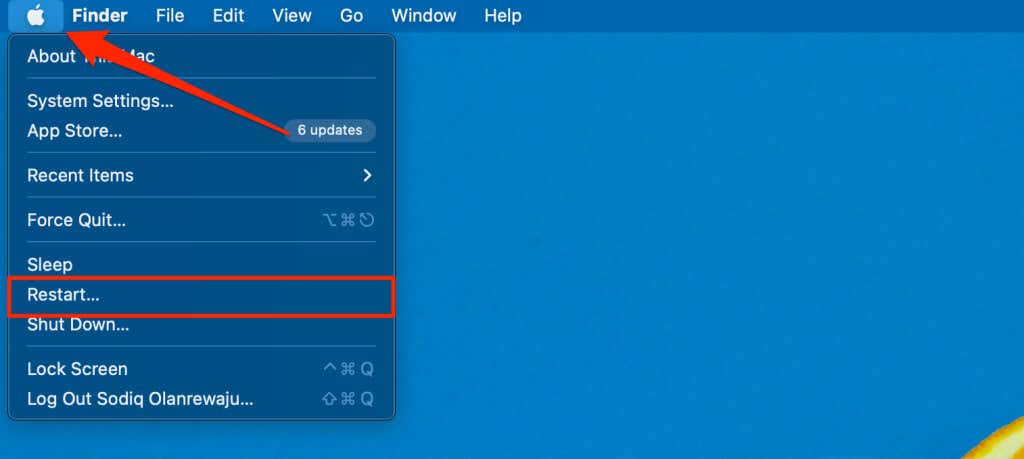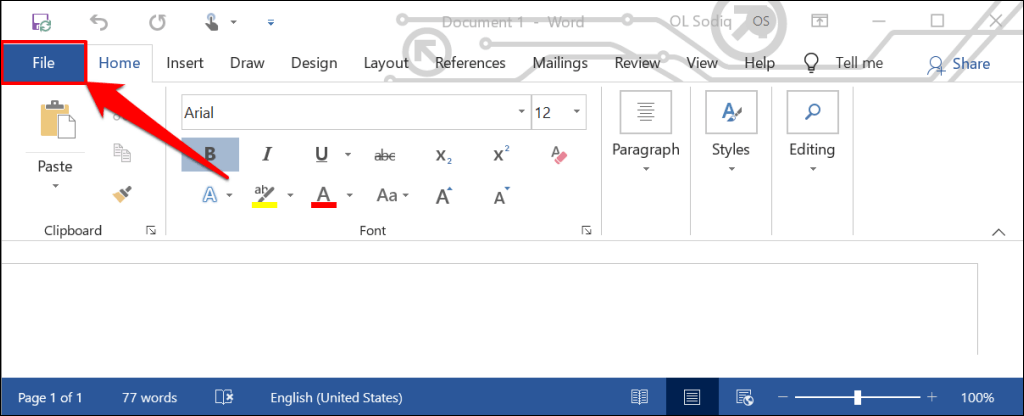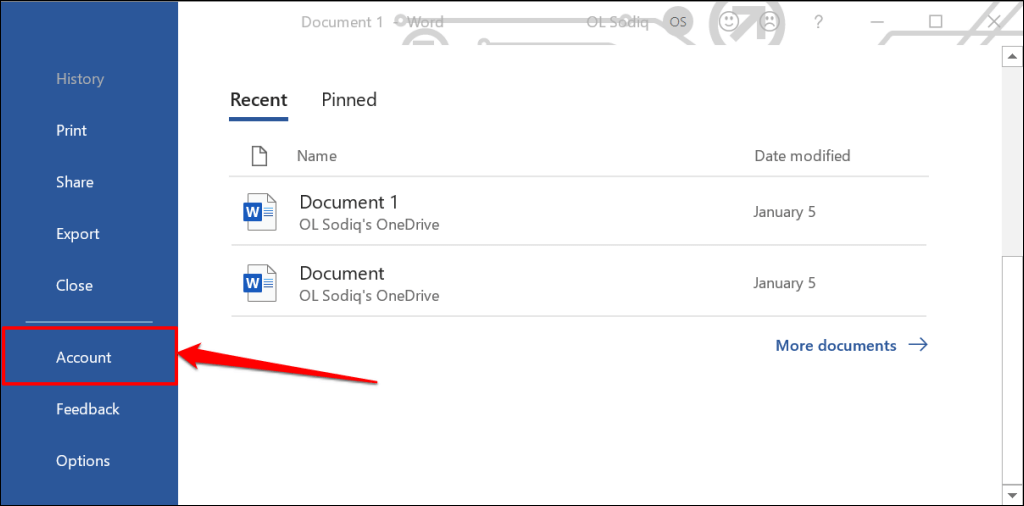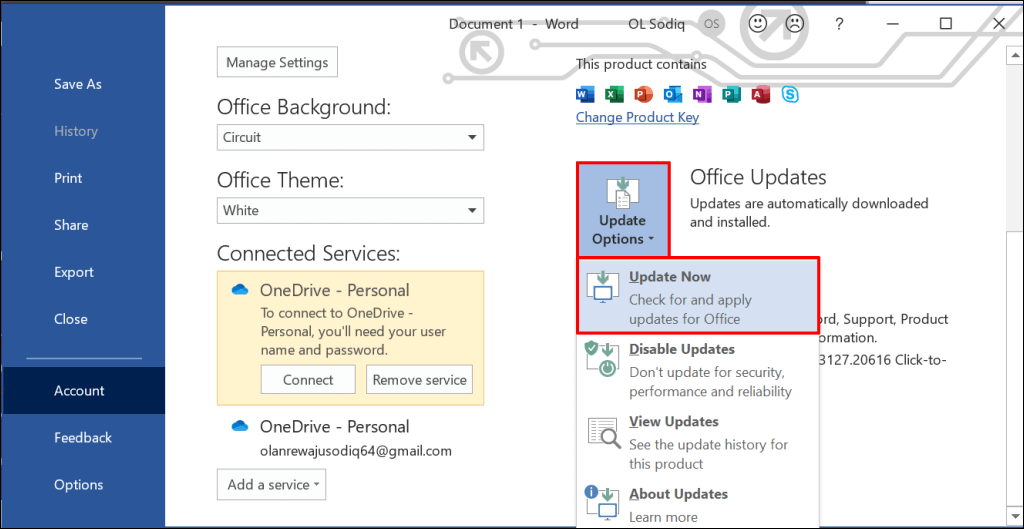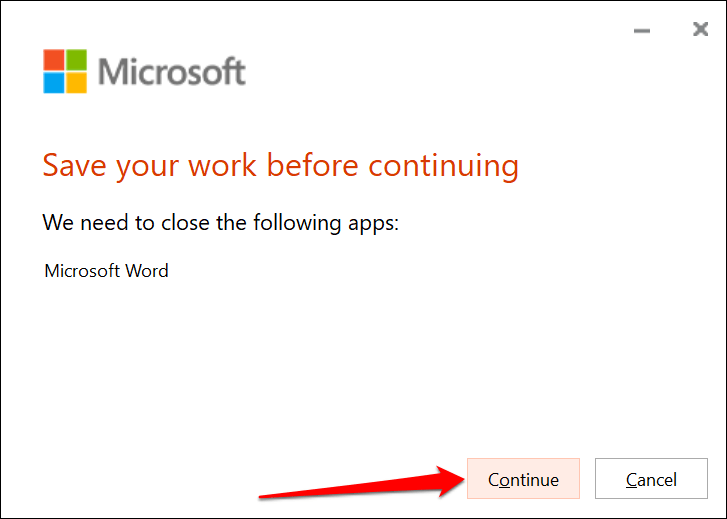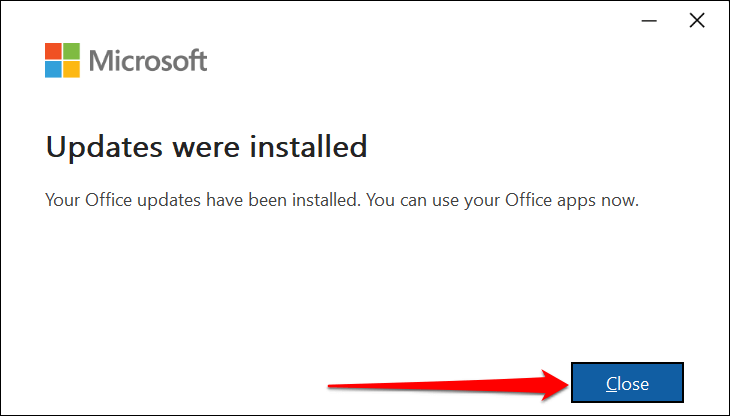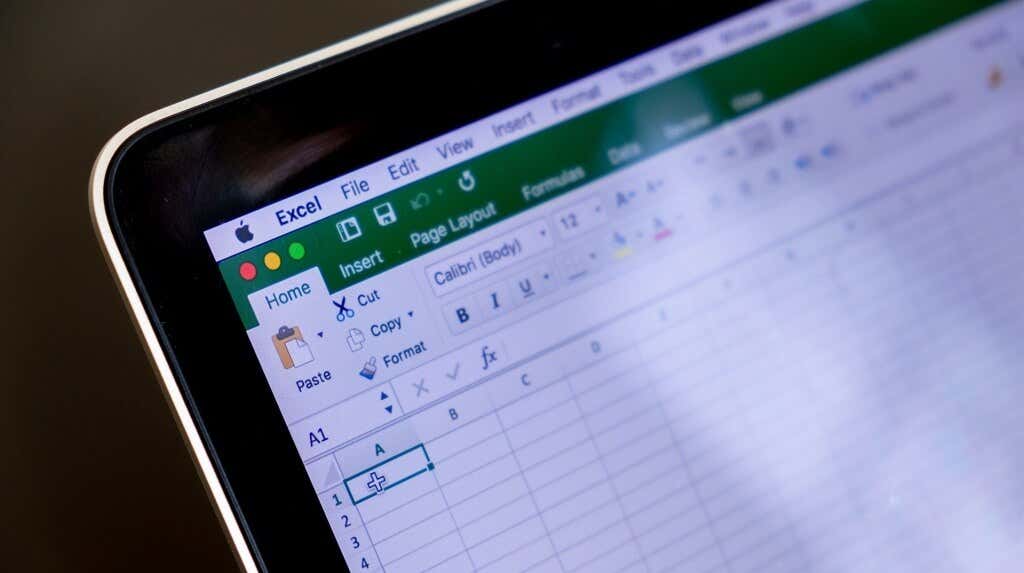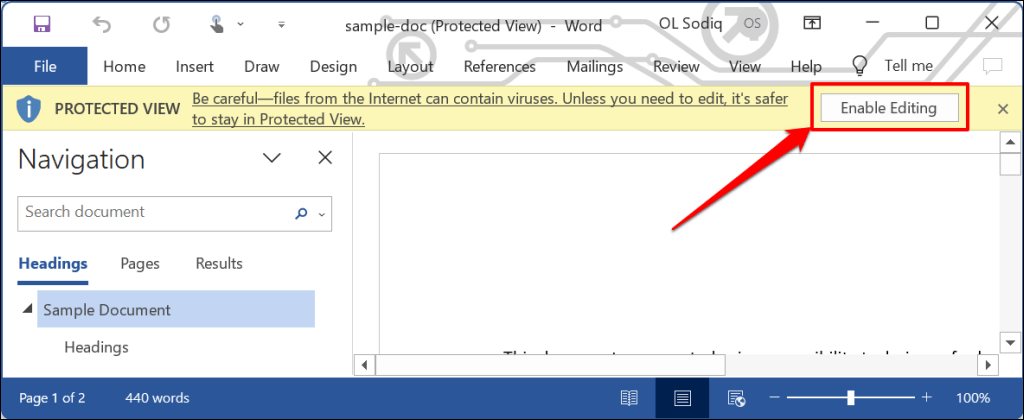This tutorial covers five ways to fix issues causing the “Your organization’s data cannot be pasted here” error on Windows and Mac computers.
1. Modify the Intune Application Protection Policy
Companies use Microsoft Intune app protection policies to safeguard data on computers issued to employees. You’ll get the “Your organization’s data cannot be pasted here” error if your company’s Microsoft Intune policy settings restrict data transfer outside work applications. If you have administrative access, modify your company’s Microsoft Intune protection policy to allow data transfer outside managed apps. Alternatively, create a new policy that allows data transfer between any application. Note: Contact your administrator if you can’t access your company or organization’s Microsoft Intune dashboard. If your company or organization has no app protection policy, select the Create policy option to make one. Restart your computer if you still get the “Your organization’s data cannot be pasted here” error after disabling data transfer restrictions in Microsoft Intune.
2. Reboot Your Computer
You might encounter problems copying or pasting data if your Office app is unresponsive or lagging. Closing the Office application and restarting your computer might resolve the issue. Ensure you save or back up your file before closing your Office app or rebooting your computer, so you don’t lose unsaved work.
Reboot Windows PC
Open the Start menu, select the Power icon, and select Restart.
Reboot macOS Computer
Select the Apple icon on the menu bar and select Restart.
3. Update the Microsoft Office Suite
Microsoft Office applications sometimes malfunction and throw error messages if they are buggy or out-of-date. Update your Microsoft Office applications and check if you can copy or paste export data across the apps. Connect your computer to the internet (Wi-Fi or Ethernet) and follow the steps below to update your Office application. You can also update Office Suite apps from the Microsoft Store. Refer to our tutorial on updating Microsoft Office apps for step-by-step instructions.
4. Paste Into a Different File or Document
Sometimes, the “Your organization’s data cannot be pasted here” error is file-specific. Open a new file in the Office application and check if you can paste copied text. If successful, the document/file you can’t paste into is likely corrupt. One way around this issue is to duplicate the problematic Office document and check if you can paste text in the duplicate copy. Repair the document if the error persists. Refer to our tutorial on repairing damaged or corrupt Office documents for instructions.
5. Enable Editing on the File
The first time you open a file downloaded from the internet in Office apps, the file opens in read-only mode. This mode is called the “Protected View,” a security feature that reduces the risk of damaged or potentially malicious files infecting your computer. You can’t paste or modify texts in documents open in Protected View. Microsoft Office apps display a “PROTECTED VIEW” message below the ribbon when a file isn’t editable. Select the Enable Editing button at the end of the message to allow modifications in the document. Try pasting text in the document and check if disabling Protected View stops the “Your organization’s data cannot be pasted here” error. Check if you’re authorized to copy or paste data in the app if the error persists.
Paste Your Organization’s Data Anywhere, Anytime
These troubleshooting methods can help you overcome limitations preventing you from pasting data in Office applications on your computer. Contact Microsoft Support, repair the Office application, or contact your company’s IT support department if the problem persists.