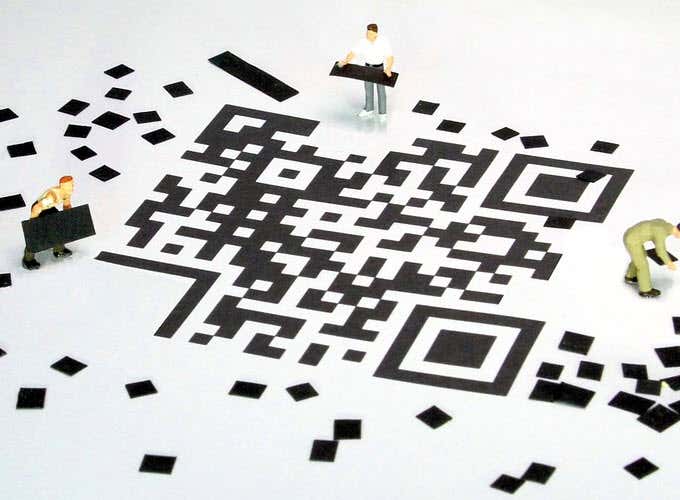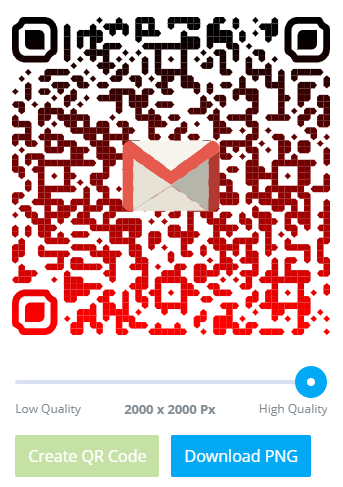What Is a QR Code?
QR codes are short for Quick Response codes. Much like how a barcode is scanned at a store to look up pricing information, a QR code can be scanned to dig up whatever it is that’s hidden behind those unintelligible designs. The only difference is that anyone can make a QR code, not just a business. There are several things you can make a QR code do. Anyone can make a QR code, and anyone can scan one too. Below, we’ll look at why somebody would want to use a QR code, how to read one yourself, how to make your own QR code to open images, URLs, and much more.
QR Code Uses
QR codes are visual shortcuts to more information. As you’ll learn below when you make your own QR code, they can be used for several reasons, such as to provide quick access to a URL, so that when scanned, a specific web page opens. QR codes can also reveal text or contact information, start a new text message, email, or phone call. Location details and even WiFi credentials can be accessed from a QR code, among other things. Here are some other places where the benefits of QR codes are clear: Anyone with access to the code just needs to scan it to see what’s behind it.
How To Scan a QR Code
The easiest way to scan a QR code is with your phone. Open the camera app and focus on the QR code, whether it be one from your computer or TV or a QR code that exists physically in front of you. You might have to tap the QR code once so that the camera recognizes that you want to read it, and then tap the pop-up that explains what the code does. If your camera app doesn’t support reading QR codes or you want a dedicated app for it, consider QR Code Reader for Android or QR Reader for iPhone. The Dynamsoft Barcode Reader can scan QR codes from a computer.
How To Make a QR Code
There are so many QR code generators out there that we just can’t list them all, so we’ll call out the top few. The easiest way to make a QR code is with QRCode Monkey because it provides lots of options. You can select any of these tabs on that site to make a QR code with this information:
URLTEXTEMAILPHONESMSVCARDMECARDLOCATIONFACEBOOKTWITTERYOUTUBEWIFIEVENTBITCOIN.
Here’s an example showing how to build a QR code to compose an email: If you don’t like QRCode Monkey, you might try some other QR code generators like the one at goqr.me, the-qrcode-generator.com, or qr-code-generator.com. Some of those support unique features such as having the QR code play a song, show a PDF, allow feedback, or display a gallery of images. The Android and iPhone QR code readers mentioned above can also be used to make QR codes.