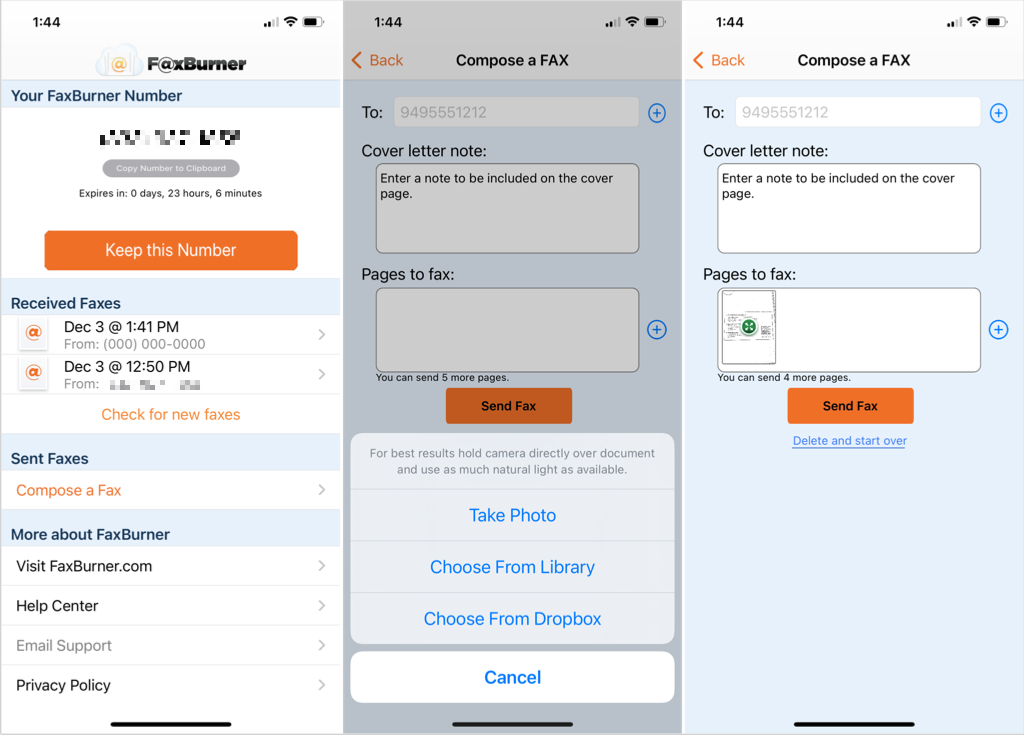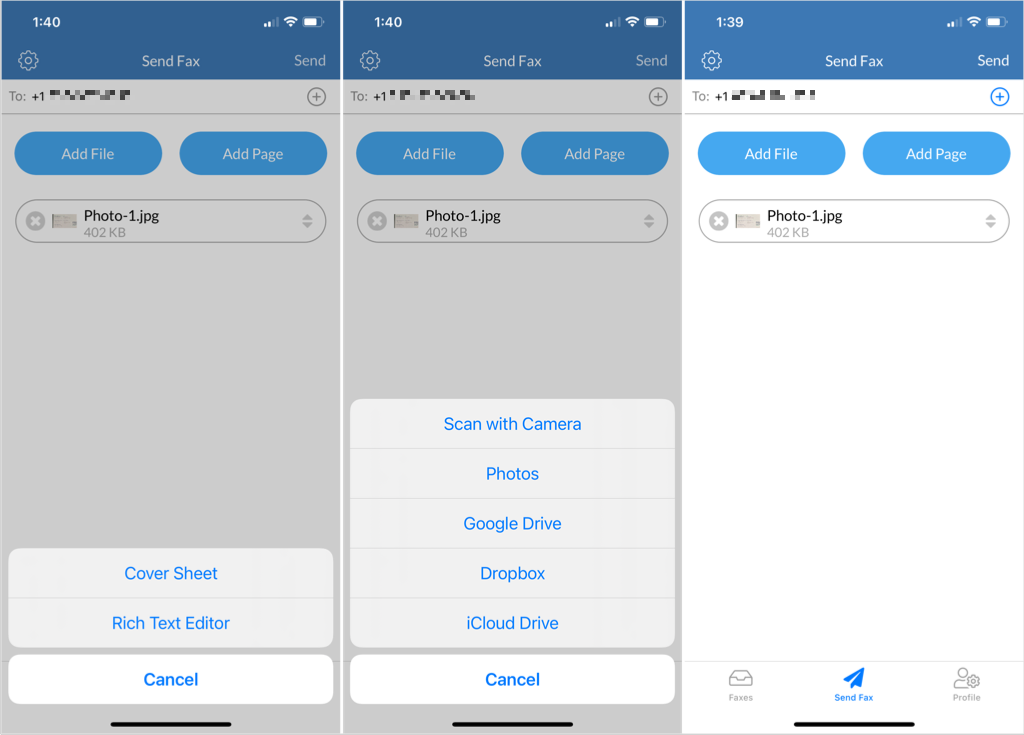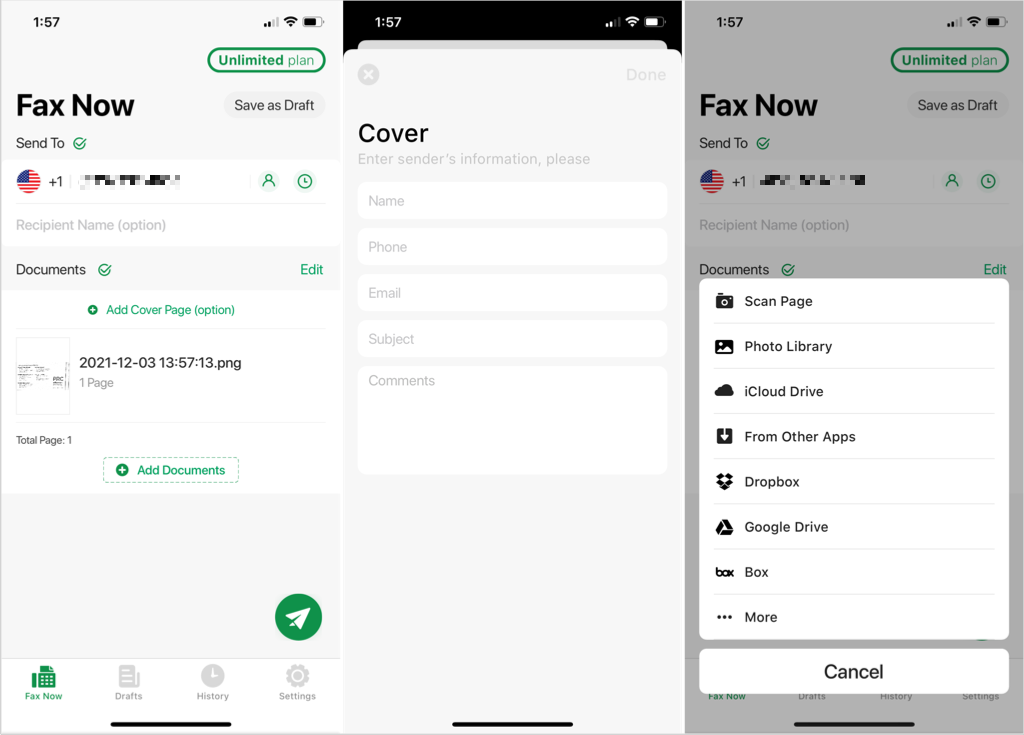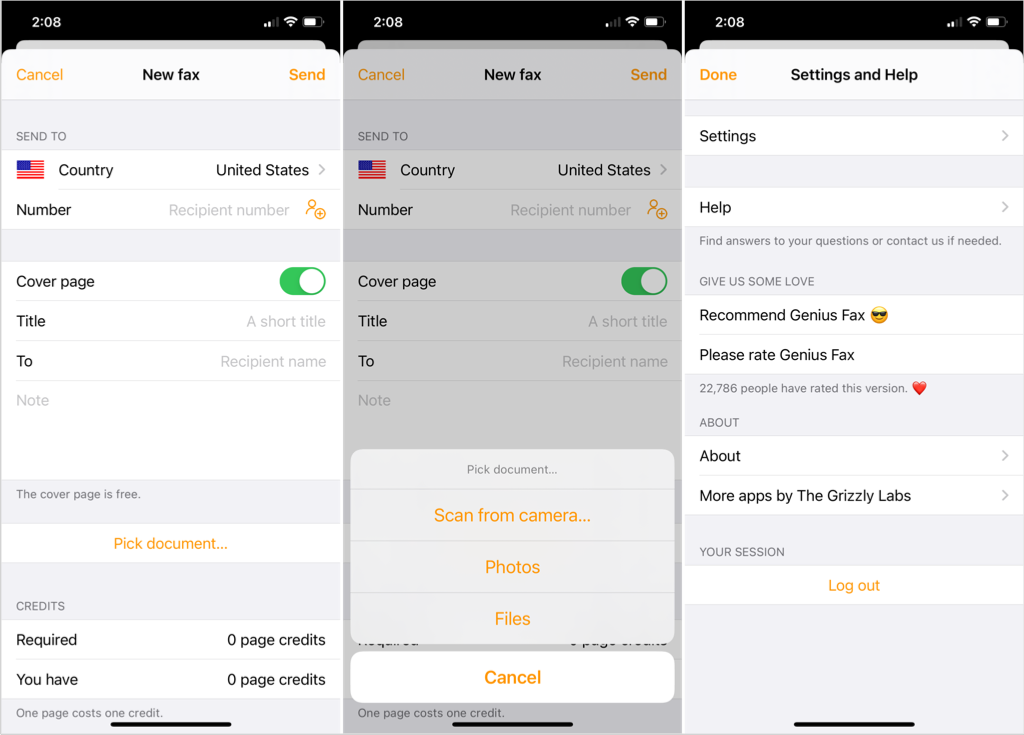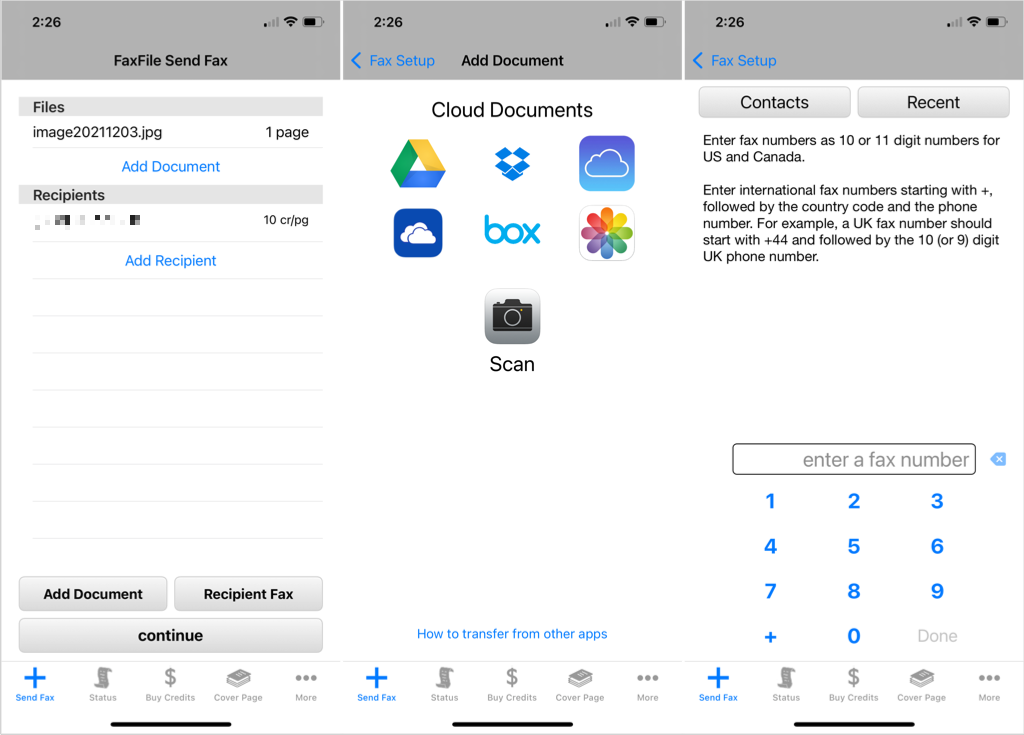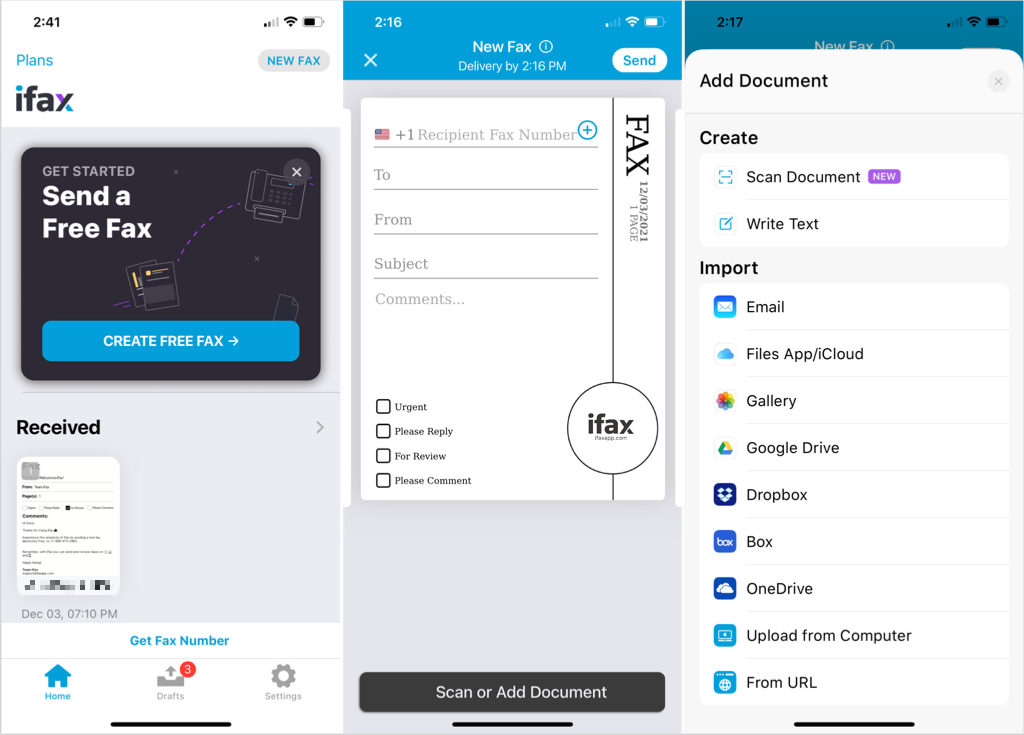Unfortunately, it’s rare these days for the average person to have a fax machine hooked up in their home. Luckily, you can use a simple app to send a fax from your smartphone.
How to Send a Fax From iPhone or Android
If you’re wondering how to send a fax from iPhone or Android, these apps can turn your mobile device into a portable fax machine. You can send a fax, optionally use a cover page, and in some cases, receive a fax too.
Fax Burner: Send and Receive Faxes
Fax Burner is an ad-free app that allows you to send and receive faxes. You receive a free fax number that you can use for the day. If you want to hold onto it, tap Keep this Number, and you can pay to retain your number for a year.
Send a Fax With Fax Burner
If someone faxes you, you’ll see this in the Received Faxes section of the app. You can then save a document you receive by sending it via email, uploading to Dropbox, sending it as an outgoing fax, or printing it. Fax Burner is available for free on iPhone, iPad, and Android with an in-app purchase for the annual fax service.
FAX.PLUS: Send Faxes Quickly
Scan or attach your document and fax it easily with FAX.PLUS. You can also upgrade to obtain your own fax number beginning with an area code or toll-free prefix if you plan to receive faxes.
Send a Fax With FAX.PLUS
Check on the status of your fax using the Outbox tab at the top, and then look at your items in the Sent section. You also have options to sign, share, forward, and resend faxes. FAX.PLUS is available for free on iPhone, iPad, and Android. In-app purchases for paid subscriptions vary depending on the type of plan you need.
Tiny Fax: Scan and Insert a Fax Number
Named for that little fax machine in your pocket, Tiny Fax is another great mobile app for sending faxes. Complete your cover page right in the app and then attach your document.
Send a Fax With Tiny Fax
With Tiny Fax, you can create your fax message and then save it as a draft to send later. You can also view your history and receive push or email notifications. Tiny Fax is free to download on iPhone, iPad, and Android. To send a fax, you can review the weekly, monthly, and yearly paid subscription plans.
Genius Fax: Pay as You Go or Subscribe
If you’re interested in a pay-as-you-go fax app, check out Genius Fax. You can purchase credits for the number of pages you want to send and receive a discount for buying in bulk.
Send a Fax With Genius Fax
Genius Fax is a good option if you don’t plan to send faxes daily because you can simply purchase credits when you need them. The app also offers paid subscriptions, so you can choose that option if you decide to send more faxes later. Genius Fax is free on iPhone, iPad, and Android with in-app purchases for fax credits and subscription plans.
FaxFile: Pay as You Go
Another app to try if you like using fax credits like with Genius Fax is FaxFile. Not only can you simply purchase credits to send faxes, but you can see how many credits you need per page, per country.
Send a Fax With FaxFile
FaxFile is available for free on iPhone, iPad, and Android with in-app purchases for fax credits.
iFax: Get Extra Features
If you’re looking for a fax app that offers some extras like cover page templates and the ability to upload a logo, iFax is the ideal app for you.
Send a Fax With iFax
With iFax, you can pick a default cover page template, add a logo, save drafts of faxes for later, and use a passcode to keep your faxes secure. iFax is available for free on iPhone, iPad, and Android. You can then review various subscription plans and enjoy a free seven-day trial to try before you buy. These apps make sending a fax from your iPhone or Android device a breeze. Remember, if you want to send a fax via email, that’s always an option too!